Web Design
by Wordpress
1. Introduction of Wordpress:
Wordpress
n‡”Q blog publishing
application, Bnv php
Ges mysequel Øviv ˆZix| Bnv Øviv wewfbœ content
†K management Kiv hvq| Ges GKwU web site ‰Zix Kivi Rb¨ hv hv cÖ‡qvRb Zvi cÖvq me wKQzB
GLv‡b i‡q‡Q| †hgb: plugins hvi
gva¨‡g †Kvb message,
wjLv, articles ev
blog my›`i fv‡e Dc¯’vcb
Ki‡Z cvwi| Wordpress is an open source CMS blog publishing
application system. Its powered by PHP and MySQL. Which can also be used for
content management. Its have may features including plugin, workflow &
template system.
2. Download Wordpress:
Wordpress download Kivi Rb¨ www.wordpress.org/download
wj‡L enter press Ki‡j download Kivi link P‡j Avm‡e|
3. Installation of xampp:
ïaygvÎ wb‡Ri Kw¤úDUv‡i †Kvb web
site hosting Kiv‡K local
hosting e‡j| local
host e¨envi Ki‡Z n‡j D³ computer
Gi g‡a¨ appache,
MySQLFront I phptrid
_vK‡Z n‡e| Avevi ïaygvÎ xampp w`‡q H wZbwU software/application
QvovB mn‡RB local
hosting Gi KvR Ki‡Z cvi‡ev| A_©vr
browse K‡i †`L‡Z cvi‡ev| g~jZ
†Kvb web site testing Kivi
Rb¨ ev †Kgb n‡jv Zv †`Lvi Rb¨ Bnv e¨envi Kiv nq| †hLv‡b Avcbvi pc
server wnmv‡e e¨envi n‡e| xampp Gi gva¨‡g Avgiv †h †Kvb database
dynamic web site, MySQL me myweav GK mv‡_B
†c‡q hv‡ev|
xampp
installation:
GB icon wU click K‡i application wU †h †Kvb root drive (†hgbt e:\ )G extract K‡i wb‡Z n‡e| Zvici e:\
drive Gi wfZ‡i xampp
folder Gi wfZi †_‡K xampp-control dvBjwU run K‡i apache & MySQL Gi run (button) G wK¬K Ki‡Z n‡e|
xampp
wVK g‡Zv install
or run n‡jv wKbv test
Ki‡Z address bar G localhost wj‡L enter w`‡j xampp Gi page show Ki‡e| GLv‡b english Gi Dci click Ki‡j xampp Gi total page show Ki‡e|
4. How to create a database:
5. Upload Wordpress in localhost:
6. Configuration of Wordpress
in localhost:
7. Introduction of dashboard:
8. Practical Post:
9. Add new category:
10.
Edit post:
11.
Add image into post:
12.
Add link into post:
13.
Password Protected post:
14.
Quick press:
15.
Media Library:
16.
Introduction of Links:
17.
Add new link
18.
Add new category:
19.
Add & edit new page:
20.
Preview of Comment:
21.
Approved/Unapproved a comment:
22.
Pending and modify comment:
23.
spam and trash:
24.
Appearance:
25.
Install new theme:
26.
Install new theme by upload:
27.
Delete a theme:
28.
Introduction of Widgets:
29.
How to set search box:
30.
How to set login:
31.
How to set calendar
32.
How to add youtube videos
33.
Archives-recent post and comment
34.
delete from sidebar
35.
Theme editing
36.
bout plugins
37.
Concept of user
38.
Add new user
39.
Delete a user
40.
User profile Editing
41.
concept of Settings
42.
General Setting
43.
Writing settings
44.
Reading
45.
Discussion settings
46.
Media setting
47.
Privacy setting
48.
Special Project
49.
Template Installation
50.
Name Change
51.
Category Change
52.
Custom Slide Show
53.
Custom Sidebar
54.
You tube video
55.
Page Peel
56.
Page Navi
57.
Post Setup
58.
Remove Extra
59.
SEO setup
60.
Special Project
61.
WP-Data Backup
62.
Add Fevicon
63.
Member Access
64.
WP in Bangla Part-1
65.
Freelancer in Odesk
66. And Other

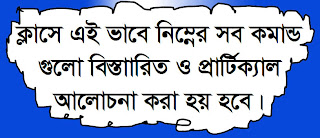
Hi,The design methodologies underpinned by common information models can be adapted by Web Design Cochin and development teams to create practical robust content templates, and develop task and work flows. This ensures that not only is the website an easy and enjoyable experience for users, Thanks....
ReplyDeleteTHANKS
ReplyDelete